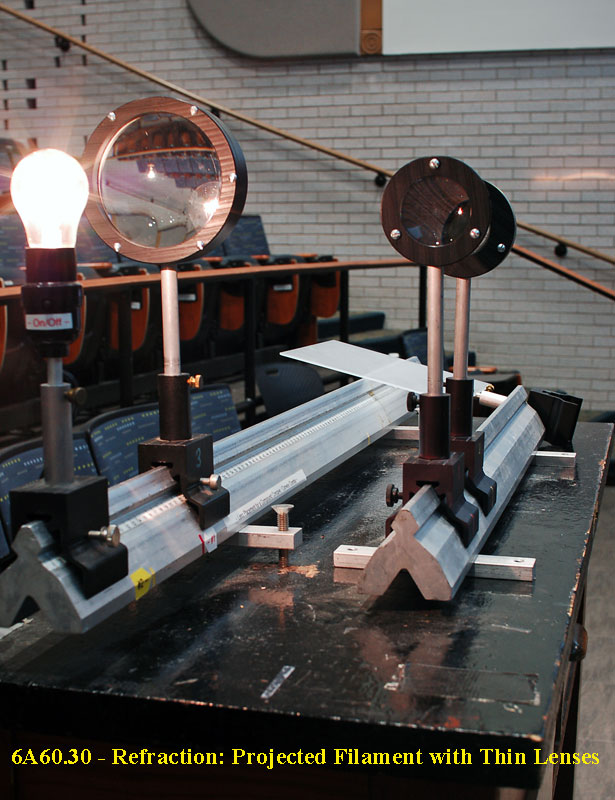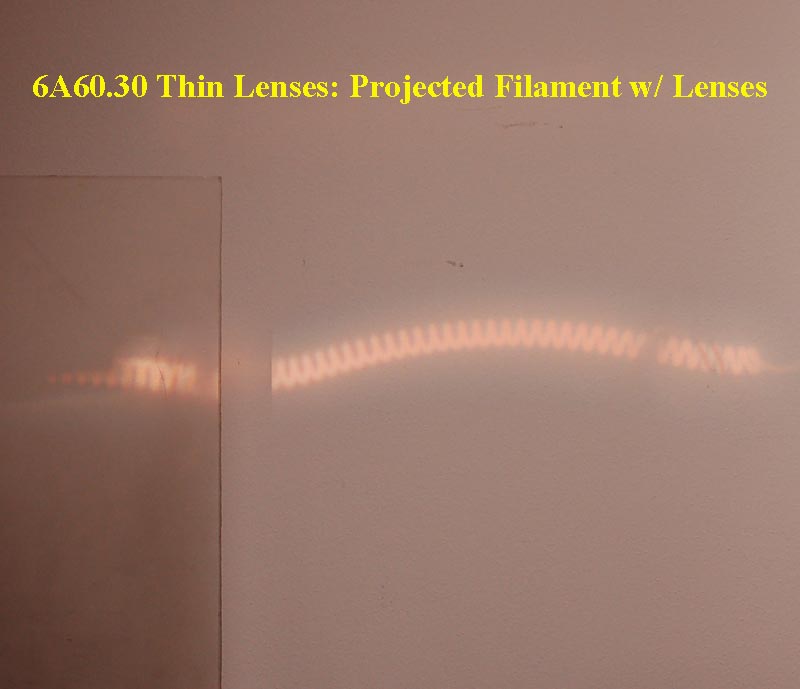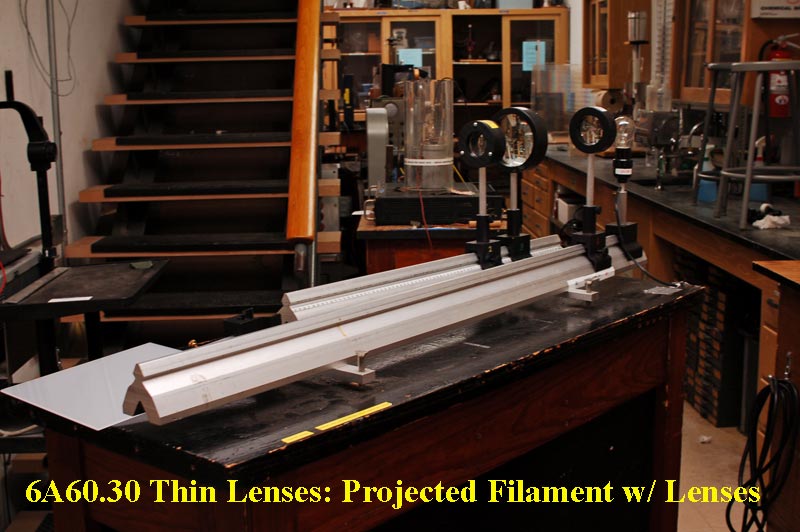6A60.30 • Thin Lenses: Projected Filament w/ Lenses
Photo Shows the Demonstration Used at the University of Texas at Austin.
Instructions / Notes:
- Turn on the light bulb at the end of the optics rail and dim the room lights.
- Select one of the two convex lenses - which when adjusted properly will project an image of a light bulb filament on a distant wall.
- In case you feel the need to go further:
- A small frosted screen can be mounted to the opposite end of the optics rail.
- With the frosted screen - one can show that a convex lens will focus on the screen from two locations on the rail, one of which is very near the screen.
- The frosted screen - mentioned above - can be seen laying unused on the end of the table in the bottom most photo.
Photo Shows the Projected Image on the Opposite Wall - which is across the Room.
Photo Show the Demo Cart with the opaque screen laying on its side.
Last updated on July 24, 2024